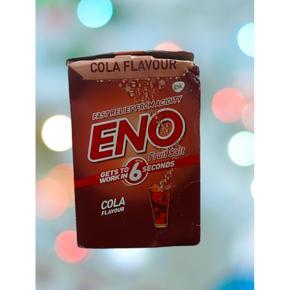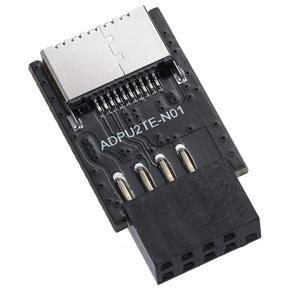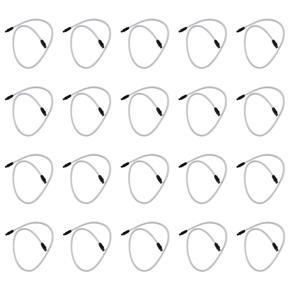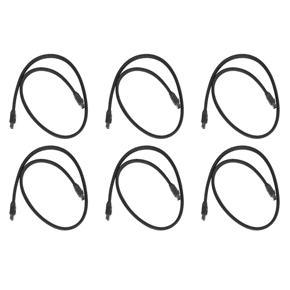ARELENE PCIe to USB 3.0 Card 7Ports Expansion Card PCI Express USB Add in Card with Internal 2 USB 3.0 Connector Converter Card
(0
Reviews)
Price
৳4,245.00 - ৳4,669.50
Refund
Not Applicable
Share
Top Selling Products
Reviews & Ratings
0
out of 5.0
(0
Reviews)
There have been no reviews for this product yet.
ARELENE PCIe to USB 3.0 Card 7Ports Expansion Card PCI Express USB Add in Card with Internal 2 USB 3.0 Connector Converter Card
No additional power supply for normal recognition and operation needed anymore, optimized board plane architecture, fast and easy installation, keeps your Mac Pro case tidy - With quick and easy installation, this PCI Express card expands your Mac Pro by four high-speed USB3.0 interfaces, offers a simple solution for connecting to USB 3.0 devices from your Mac Pro
Support UASP: 70% Faster than traditional USB 3.0 with UASP. The UASP Transfer Protocol only can accelerate read and write speed of SSD hard disk.
Supported Operating Systems - Compatible with Windows XP/ Vista/ 7/ 8/ 10. Windows 10 and Mac 10.8.2 and more latest systems are built with a driver inherently. Windows systems earlier than Windows 10 and Mac OS earlier than Mac 10.8.2 require installing a driver in CD
Power Usage Alerts - For stable operation, do not connect it to more than two high power-consuming devices, such as 1 TB hard drive. -For Mac OS users, the devices on the PCI-E card will disconnect if the computer goes into sleep. -This USB 3.0 express card is not meant to serve as a stand-alone charger.
Extend with 2 USB 3.0 Type C, 5 Type A downstream ports for standard desktop PC
Compliant with USB 3.0 specification.
Compatible with USB 2.0 & 1.1 specification.
Date transfer rates up to 5.0Gbps - 10x faster than USB2.0
Plug & play and hot swapping capability.
Bus-powered mode and no external power required for most of peripherals.
If the card doesn't work properly from the start, you may try out the following steps
Step 1: de- and reattach the devices to be recognized, so the system can try another recognition search.
Step 2: Augment with the power supply, so an automatic search can be retried.
Step 3: Check the PCI-E socket on the main board for possible faults.
Step 4: Try out another Mac Pro, if available, to determine
Support UASP: 70% Faster than traditional USB 3.0 with UASP. The UASP Transfer Protocol only can accelerate read and write speed of SSD hard disk.
Supported Operating Systems - Compatible with Windows XP/ Vista/ 7/ 8/ 10. Windows 10 and Mac 10.8.2 and more latest systems are built with a driver inherently. Windows systems earlier than Windows 10 and Mac OS earlier than Mac 10.8.2 require installing a driver in CD
Power Usage Alerts - For stable operation, do not connect it to more than two high power-consuming devices, such as 1 TB hard drive. -For Mac OS users, the devices on the PCI-E card will disconnect if the computer goes into sleep. -This USB 3.0 express card is not meant to serve as a stand-alone charger.
Extend with 2 USB 3.0 Type C, 5 Type A downstream ports for standard desktop PC
Compliant with USB 3.0 specification.
Compatible with USB 2.0 & 1.1 specification.
Date transfer rates up to 5.0Gbps - 10x faster than USB2.0
Plug & play and hot swapping capability.
Bus-powered mode and no external power required for most of peripherals.
If the card doesn't work properly from the start, you may try out the following steps
Step 1: de- and reattach the devices to be recognized, so the system can try another recognition search.
Step 2: Augment with the power supply, so an automatic search can be retried.
Step 3: Check the PCI-E socket on the main board for possible faults.
Step 4: Try out another Mac Pro, if available, to determine
|
Related products
Top Selling Products
Support