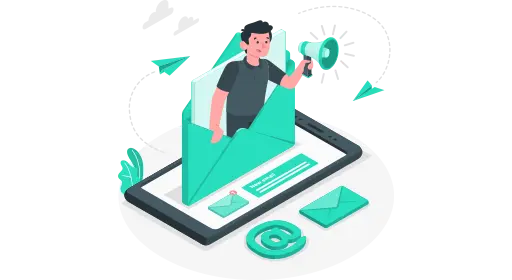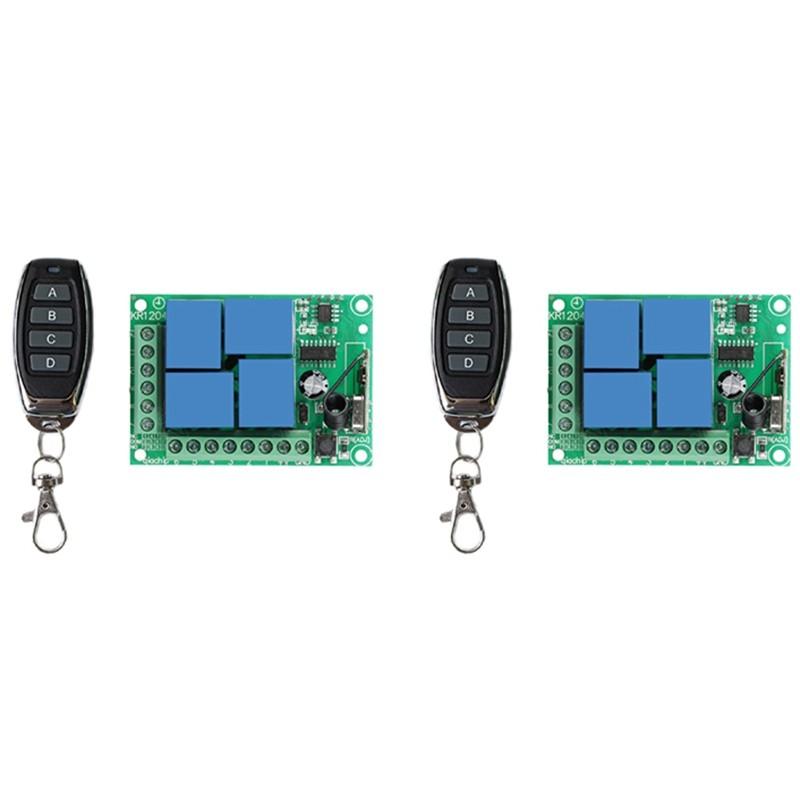
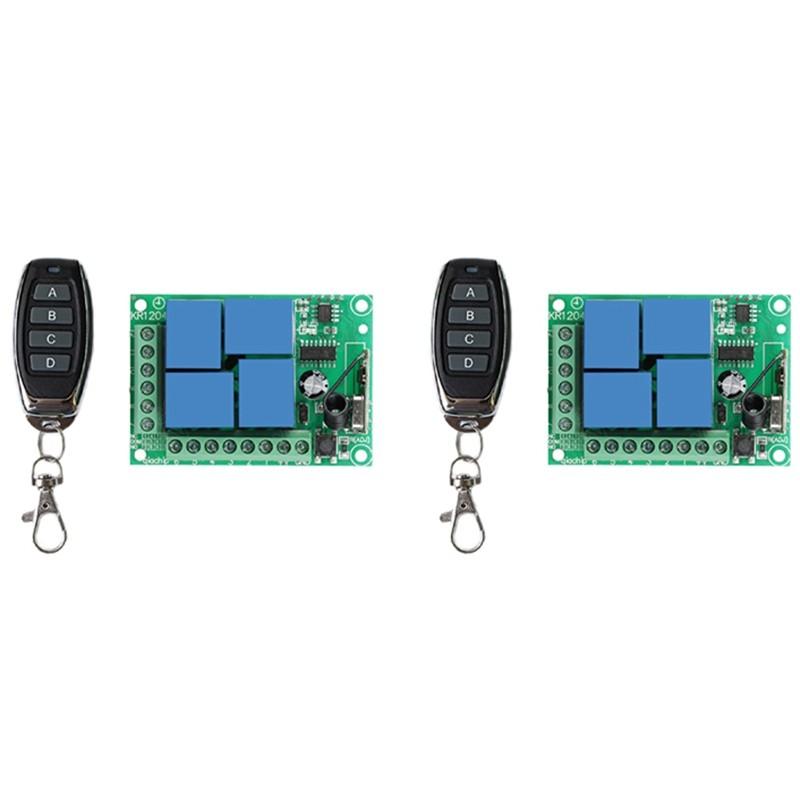
ARELENE 2X DC 12V 4CH 4 CH Wireless RF Remote Control Light Switch Radio Receiver Module+Transmitter Garage Doors/Lamp
(0
Reviews)
Inhouse product
Price
৳3,596.00 - ৳3,955.60
Refund
Not Applicable
Share
Top Selling Products
-
৳40.48
-
৳137.88
Reviews & Ratings
0
out of 5.0
(0
Reviews)
There have been no reviews for this product yet.
ARELENE 2X DC 12V 4CH 4 CH Wireless RF Remote Control Light Switch Radio Receiver Module+Transmitter Garage Doors/Lamp
The setting of working mode:1. Momentary Mode: pressing one time the learning key button on the receiver board ( Led indicator on receiver board will signaling simultaneously ),then press any of the remote button , signaling three times by remote's LED indicator informs about setting momentary mode successfully .
2. Toggle Mode: pressing two times the learning key button on the receiver board( Led indicator on receiver board will signaling simultaneously ),then press any of the remote button , signaling three times by remote's LED indicator informs about setting toggle mode successfully .
3. Latched Mode: pressing three times the learning key button on the receiver board ( Led indicator on receiver board will signaling simultaneously ),then press first remote button ,follow on second remote button , signaling three times by remote's LED indicator informs about setting latching mode successfully ( first button stands for on , second button stands for off ).
4. 2CH momentary + 2CH Toggle : pressing four times the learning key button on the receiver board(Led indicator on receiver board will signaling simultaneously ),then press any of the remote button , signaling three times by remote's LED indicator informs about setting successfully .
5. 2CH Momentary + 2CH Latched : pressing five times the learning key button on the receiver board ( Led indicator on receiver board will signaling simultaneously ),then press any of the remote button , signaling three times by remote's LED indicator informs about setting successfully .
6. 2CH Toggle + 2CH Latched: pressing six times the learning key button on the receiver board( Led indicator on receiver board will signaling simultaneously ),then press any of the remote button , signaling three times by remote's LED indicator informs about setting successfully.
7. 2CH Latching + 2CH Latched: pressing
2. Toggle Mode: pressing two times the learning key button on the receiver board( Led indicator on receiver board will signaling simultaneously ),then press any of the remote button , signaling three times by remote's LED indicator informs about setting toggle mode successfully .
3. Latched Mode: pressing three times the learning key button on the receiver board ( Led indicator on receiver board will signaling simultaneously ),then press first remote button ,follow on second remote button , signaling three times by remote's LED indicator informs about setting latching mode successfully ( first button stands for on , second button stands for off ).
4. 2CH momentary + 2CH Toggle : pressing four times the learning key button on the receiver board(Led indicator on receiver board will signaling simultaneously ),then press any of the remote button , signaling three times by remote's LED indicator informs about setting successfully .
5. 2CH Momentary + 2CH Latched : pressing five times the learning key button on the receiver board ( Led indicator on receiver board will signaling simultaneously ),then press any of the remote button , signaling three times by remote's LED indicator informs about setting successfully .
6. 2CH Toggle + 2CH Latched: pressing six times the learning key button on the receiver board( Led indicator on receiver board will signaling simultaneously ),then press any of the remote button , signaling three times by remote's LED indicator informs about setting successfully.
7. 2CH Latching + 2CH Latched: pressing
|
Frequently Bought Products
Product Queries (0)
Login Or Registerto submit your questions to seller
Other Questions
No none asked to seller yet
Top Selling Products
-
৳40.48
-
৳137.88