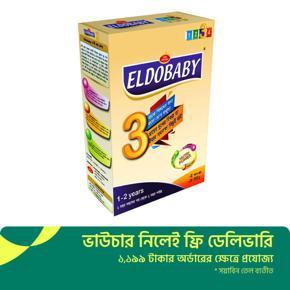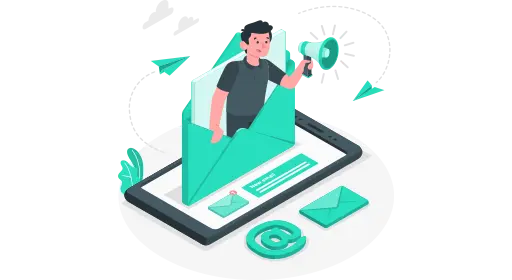Razer Cynosa V2 Gaming Keyboard Wired Membrane Keyboard with Chroma RGB Lighting/Individually Backlit Keys/Spill-Resistant/Fully Programmable/Media Keys Compatible for Windows/Mac
(0
Reviews)
Inhouse product
Price
৳16,370.00 - ৳18,007.00
Refund
Not Applicable
Share
Top Selling Products
-
৳137.88
Reviews & Ratings
0
out of 5.0
(0
Reviews)
There have been no reviews for this product yet.














1.Description:
Razer Cynosa V2 Gaming Keyboard Wired Membrane Keyboard with Chroma RGB Lighting/Individually Backlit Keys/Spill-Resistant/Fully Programmable/Media Keys Compatible for Windows/Mac
2.Features:
- All-Around Gaming Performance: Able to execute up to ten commands at the same time with built-in key rollover anti-ghosting.
- Ultimate Personalization & Gaming Immersion with Razer Chroma: Fully syncs with popular games, Razer hardware, Philips Hue, and gear from 30+ partners.
- Supports 16.8 million colors on individually backlit keys.
- Spill-Resistant Design: Built to withstand most accidental liquid splashes.
- Fully Programmable Macros: Razer Hypershift allows for all keys and keypress combinations to be remapped to execute complex commands.
3.Specification:
Item name: Razer Cynosa V2 Gaming Keyboard
Color: Black
Connection interface: USB
Key technology: N-key rollover
Key layout: 110 keys+6 multimedia keys
Polling rate: 1000Hz
Support system: Windows 7 and above/Mac OS
Product size: 46.3*16.7*3 cm
Product weight: 850 g
4.Note:
There is a little of difference according to manual measurement.
Item color displayed in photos may be showing slightly different on your computer monitor since monitors are not calibrated same.
*The product warranty is only for customers in China, and foreign customers cannot be guaranteed. Thanks for your understanding.
5.Package List:
1 * Razer Cynosa V2 Gaming Keyboard
1 * User manual
FAQ:
- What are individually backlit keys?
Individually backlit keys mean that every key has its own, customizable LED, as opposed to Zone lighting which can be only a few vertical zones on your keyboard. This allows for more advanced customization, lighting effects, and even game integration.
- Which games have Razer Chroma integration?
There are currently 150+ Razer Chroma integrated titles, including Fortnite, Apex Legends, Warframe, and more. Find out more at https://www.razer.com/chroma-workshop/games
- What are cable routing options?
Cable routing options allow you to route the cable within the keyboard to suit your setup – either from the left, middle, or right side of the back of the keyboard.
Frequently Bought Products
Top Selling Products
-
৳137.88