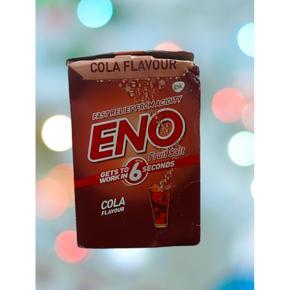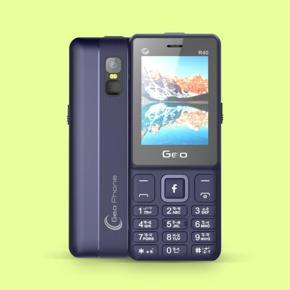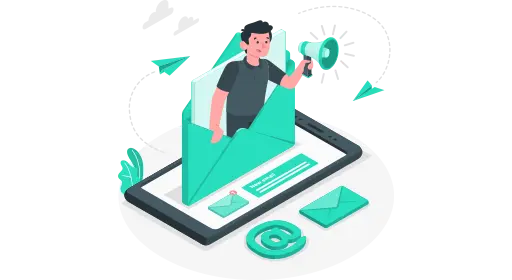Vention HDMI to VGA Adapter Male to Female Converter 1080P VGA to HDMI With 3.5 Jack Audio Cable for Laptop TV HDMI to VGA
Inhouse product
Reviews & Ratings
About this item
HDMI to VGA adapter connects a computer, desktop, laptop, or other devices with HDMI port to a monitor, projector, HDTV, or other devices with VGA port.Built-in advanced chip converts HDMI digital signal to VGA analog signal; It is NOT a bi-directional converter and cannot transmit signals from VGA to HDMIThe HDMI male to VGA female converter supports resolutions up to 1920x1080@60Hz (1080p Full HD) including 720p, 1600x1200, 1280x1024 for high definition monitors or projectors.
HDMI to VGA HD Video Converter
Computer to HDTV/projector, big screen is more enjoyable

Android Power Supply Interface
Solve the abnormal phenomenonsuch as splash screen/black screen/no signal caused by device incompatibility

3.5mm Audio Interface
Connect to 3.5mm audio/earphone for audio-visual synchronization

1080P HD
Support 1920*1080 resolution

Computers to TV or Projector
Business speech/report more efficient and convenient

Smart BOx to Monitor or HDTV
Become a network TV, enjoy a lot of wonderful movies

Game Console to the Display
Stand by 10 series graphics card, get rid of the screen limit

More Modes

Onle Supports HDMI to VGA
This product is one-way conversion, does not support reverse conversion,please check the device interface carefully before purchasing.

High Performance Chip
Say goodbye to distortion and ghosting

Tinned Copper Conductor+Multiple Shielding
Block electromagnetic interference to get better visual experience

Gole-plated HDMI Interface
Anti-rust, durable, more stable signal transmission

Compatible with Multiple Systems
Plug and play

More Sthles Available

Product Parameters

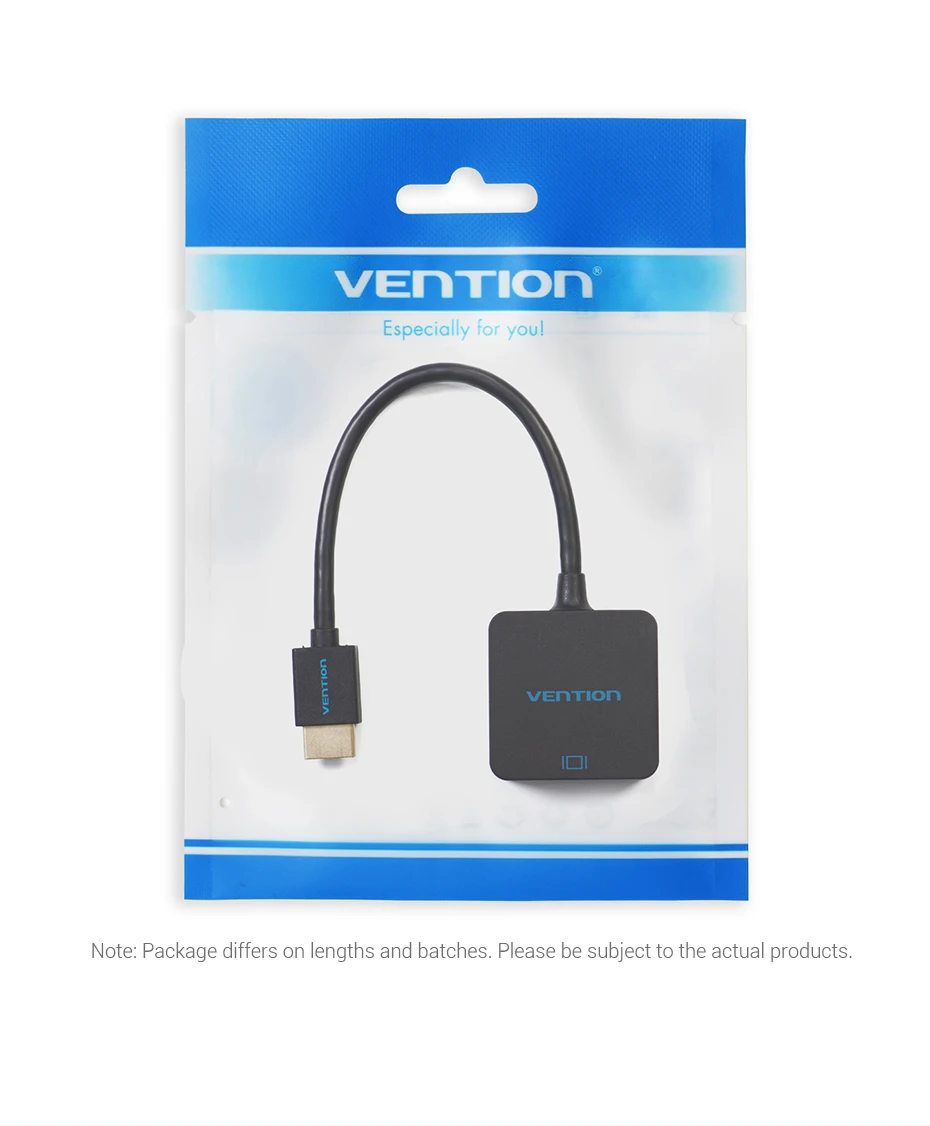
FAQ
Q1: Is the set-top box connected to the monitor overclocked/not displayed?A1: Due to the low resolution of the display, the HDD of the set-top box cannot be displayed. You can adjust the resolution of the set-top box to within the resolution range of the display and then connect it.Q2: Why is there no sound when the computer is connected to the desktop?A2: Since HDMI itself is audio and video synchronous transmission, the audio will be transmitted from HDMI by default after connecting to the computer. The default audio can be transferred to the computer audio transmission in the computer settings. Please contact customer service for the specific operation method.Q3: Why does the converter heat up during use?A3: The converter has a built-in signal conversion chip, which generates heat during use. It is normal, please feel free to use it.