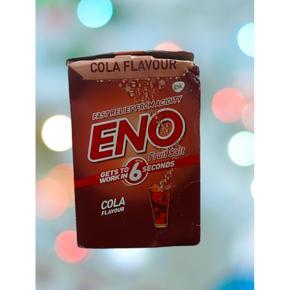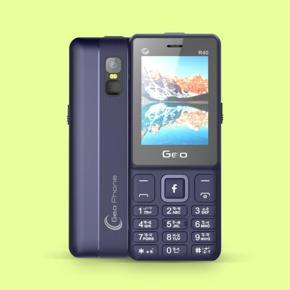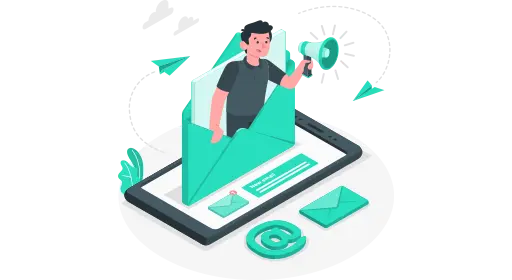Diagnostic Tool, Practical Simple Operation Wear Resistant OBD2 Scanner Reliable ABS for Car
(0
Reviews)
Inhouse product
Price
৳3,642.10
Refund
Not Applicable
Share
Top Selling Products
Reviews & Ratings
0
out of 5.0
(0
Reviews)
There have been no reviews for this product yet.
Feature:
1. High Quality Material: OBD2 scanner is made of high quality ABS material, wear resistant, anti aging, high strength, rugged and durable.
2. Multifunction: Auto scan tool has multi function, such as read code, delete code, read vehicle information, O2 sensor test, etc.
3. Fitment: Diagnostic tool is replacement for Chrysler, replacement for Ford, replacement for Jeep from 2000, etc. Perfect matching your car.
4. Strict Standards: Built to greatly quality control standards, diagnostic scan tool has stable performance and high reliability.
5. Easy Operation: Easy to install, just plug and play, no complicated operation is required, convenient for using, save your and energy.
Specification:
Item Type: OBD2 Scanner
Material: ABS
Screen: 1.77in TFT, 160x128 dpi
Voltage Range: 9-18 V
Operating Temperature: 0 degrees Celsius to 50 degrees Celsius 32℉ to 122℉
Temperature: -20 degrees Celsius to 70 degrees Celsius -4℉ to 158℉
Multilanguage: English, french, russian, spanish, german, italian, portuguese
Engine Check Including:
1. Read code
2. Delete code
3. Live data
4. Freeze frame
5. I/M readness
6. Freeze prame
7. O2 sensor test
8. On board monitor
9. EVAP system
10. Read vehicle information
Support Car Models:
1. USA cars from 2000 replacement for Chrysler, replacement for Ford, replacement for Jeep
2. EU cars from 2003 replacement for Alfa Romeo, replacement for SAAB, replacement for Acura
3. Japan Korea cars from 2005 replacement for KIA, replacement for Isuzu, replacement for Mitsubishi
4. Fit for China cars from 2009.
How to Use:
How do I update the OBDII scanner?
Step 1: Connect the scanner with PC through USB data line.
Step 2: Download software updates from http://eninfo.x431.com/prod_view.aspx?TypeId=68&Id=263&FId=t3:68:3 on the computer.
Step 3: Click "Creader Series Setup.exe" and follow the hint to install the client software on your computer.
Step 4: Click "Product Update Tool Settings" to update.








If you like our store, Please add our store to your Favorite Stores, You can get our and Discount information in .
Your satisfaction and positive feedback is very important to us. Please leave positive feedback and 5 stars if you are satisfied with our items and services. If you have any problems with our items or services, please feel free to contact us first before you leave negative feedback.
1. High Quality Material: OBD2 scanner is made of high quality ABS material, wear resistant, anti aging, high strength, rugged and durable.
2. Multifunction: Auto scan tool has multi function, such as read code, delete code, read vehicle information, O2 sensor test, etc.
3. Fitment: Diagnostic tool is replacement for Chrysler, replacement for Ford, replacement for Jeep from 2000, etc. Perfect matching your car.
4. Strict Standards: Built to greatly quality control standards, diagnostic scan tool has stable performance and high reliability.
5. Easy Operation: Easy to install, just plug and play, no complicated operation is required, convenient for using, save your and energy.
Specification:
Item Type: OBD2 Scanner
Material: ABS
Screen: 1.77in TFT, 160x128 dpi
Voltage Range: 9-18 V
Operating Temperature: 0 degrees Celsius to 50 degrees Celsius 32℉ to 122℉
Temperature: -20 degrees Celsius to 70 degrees Celsius -4℉ to 158℉
Multilanguage: English, french, russian, spanish, german, italian, portuguese
Engine Check Including:
1. Read code
2. Delete code
3. Live data
4. Freeze frame
5. I/M readness
6. Freeze prame
7. O2 sensor test
8. On board monitor
9. EVAP system
10. Read vehicle information
Support Car Models:
1. USA cars from 2000 replacement for Chrysler, replacement for Ford, replacement for Jeep
2. EU cars from 2003 replacement for Alfa Romeo, replacement for SAAB, replacement for Acura
3. Japan Korea cars from 2005 replacement for KIA, replacement for Isuzu, replacement for Mitsubishi
4. Fit for China cars from 2009.
How to Use:
How do I update the OBDII scanner?
Step 1: Connect the scanner with PC through USB data line.
Step 2: Download software updates from http://eninfo.x431.com/prod_view.aspx?TypeId=68&Id=263&FId=t3:68:3 on the computer.
Step 3: Click "Creader Series Setup.exe" and follow the hint to install the client software on your computer.
Step 4: Click "Product Update Tool Settings" to update.








If you like our store, Please add our store to your Favorite Stores, You can get our and Discount information in .
Your satisfaction and positive feedback is very important to us. Please leave positive feedback and 5 stars if you are satisfied with our items and services. If you have any problems with our items or services, please feel free to contact us first before you leave negative feedback.
Frequently Bought Products
Top Selling Products