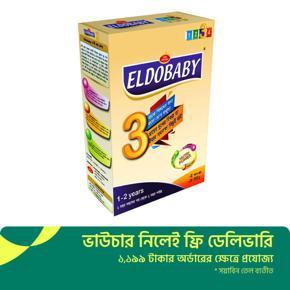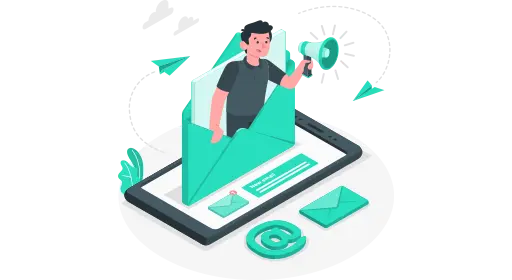FD i331D 3 Mode 2000DPI Rechargeable Adjustable Mouse Wireless Mice with 2.4G USB Type C Bluetooth 4.0 White
(0
Reviews)
Inhouse product
Price
৳3,734.00 - ৳4,107.40
Refund
Not Applicable
Share
Top Selling Products
Reviews & Ratings
0
out of 5.0
(0
Reviews)
There have been no reviews for this product yet.
Features:
- Easily connect any device with Type-C interface, no driver required, no connection, plug & play, SI-Mple and convenient
- The i331D mouse features 3-mode connection, which allows to connect PC, mobile ph-one and laptop, free switching among the three types of devices by toggling the mode switch button at the bottom.
- 800-1300-2000DPI adjustment, ensures to position the object quickly during using to meet different needs of the display screens with different resolution.
- Specially designed for people who works on computer for a long time to prevent mouse hand. Adopts the ergonomic design, to reduce fatigue caused from long-term use effectively.
- The effective wireless transmission distance is about 20m, providing 360° anti-interference stable connection within the effective transmission distance.
Specification:
Brand: FD
Model: i331D
DPI: 800-1300-2000DPI
Mode: USB 2.4G, Type-C & BT
Color: White, Black, Silver (Optional)
Size: 110 * 65 * 25mm / 4.3 * 2.6 * 1 inches
Weight: 150g / 5.3oz
Package Size: 17.6 * 11.5 * 6.5cm /6.9 *4.5 *2.6inches
Package Weight: 193g /6.8oz
Package Size: 17.6 * 11.5 * 6.5cm /6.9 *4.5 *2.6inches
Package Weight: 193g /6.8oz
3-Mode Connection
- 1. USB 2.4G Mode:
- Press the mode switch key,and it enters the USB 2.4G mode when the red indicator lights up. Just take out the USB 2.4G receiver and insert to the computer, waiting for 30-60 seconds, then to search the mouse on the computer and use it.
- 2. Type-C Mode:
- Press the mode switch key, and it enters the Type-C 2.4G mode when the green indicator lights up. Just take out the Type-C 2.4G receiver and insert to the computer, ph-one, laptops, waiting for 30-60 seconds, then find the device and use it.
- 3. BT Mode:
- Press the mode switch key. When the the BT indicator turns blue light, long press the mode switch key for about 5 seconds, the blue light flashes, it enters the BT4.0 bluetooth searchable mode, and you can connect to the mouse device name "BT4.0 Mouse" on the PC.
Package Include:
1 * Mouse
2 * Cables
2 * Cables
1 * Manual
Frequently Bought Products
Top Selling Products