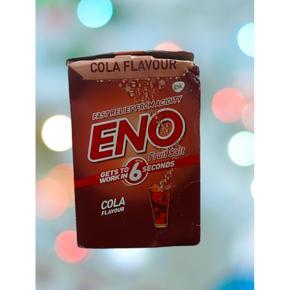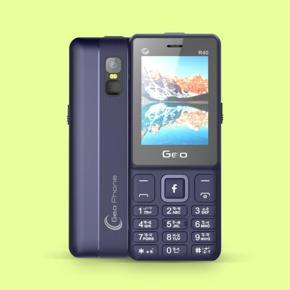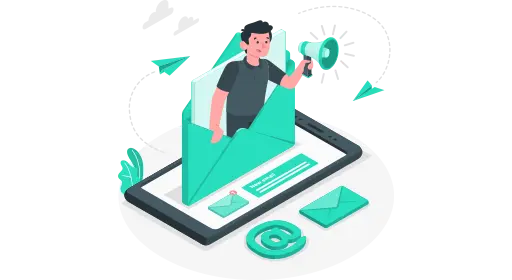Passenger Seat Occupancy Emulator, SRS Bypass Emulator Easy Connection for Car
(0
Reviews)
Inhouse product
Price
৳5,416.40
Refund
Not Applicable
Share
Top Selling Products
Reviews & Ratings
0
out of 5.0
(0
Reviews)
There have been no reviews for this product yet.
Feature:
1. Applicable Model: Passenger seat occupancy emulator replacement for Benz ML W163 EU 1998-2005, please confirm the model carefully to ensure precise fit.
2. Ideal Solution: Resolved an issue with the passenger seat sensor failure, replacing the defective passenger occupancy pad sensor and fixing the SRS warning light issue that resulted from the issue.
3. High Sensitivity: After the device is normally connected to the car, the signal that the passenger is in the passenger seat will be sent even if the passenger seat is not there.
4. Safe Driving: After the installation is completed, if a traffic accident occurs, the passenger seat SRS will be deployed directly, greatly improving driving safety.
5. Good Replacement: This simulator is designed to replace damaged seat occupancy sensor. You can also use the simulator to diagnostic SRS problem and bypass the seat occupancy sensor.
Specification:
Item Type: Seat Occupancy Mat Emulator
Material: ABS
Fitment: Replacement for Benz ML W163 EU 1998-2005, EU Benz ML W169 2004-2012 , EU Benz ML W245 2004-2012
How to Use:
1. Switch off the ignition.
2. Locate the seat mat connector under the passenger seat. You need to look
for it from the back seat. The seat belt connector is marked as 1. The seat mat connector is marked as 2.
3. Disconnect the seat mat plug and replace it with the emulator plug.
4. Connect the seat belt emulator, if necessary.
5. Switch on the ignition. The LED light on the emulator should start flashing in 2 different colors, which means the device is powered 12V and connected to the SRS control unit successtully. No light - no power there is a problem with car's electric installation. LED light blinking in 1 color - the emulator is powered but has problems connecting to the SRS Control Unit usually this indicates problem with the ACU, contact us.
6. Connect the diagnostic scanner again and reset old fault codes. Check if the defective seat mat error disappeared.
7. If the fault code appeared again or the SRS light is still on then please follow our detailed installation instruction.








If you like our store, Please add our store to your Favorite Stores, You can get our and Discount information in .
Your satisfaction and positive feedback is very important to us. Please leave positive feedback and 5 stars if you are satisfied with our items and services. If you have any problems with our items or services, please feel free to contact us first before you leave negative feedback.
1. Applicable Model: Passenger seat occupancy emulator replacement for Benz ML W163 EU 1998-2005, please confirm the model carefully to ensure precise fit.
2. Ideal Solution: Resolved an issue with the passenger seat sensor failure, replacing the defective passenger occupancy pad sensor and fixing the SRS warning light issue that resulted from the issue.
3. High Sensitivity: After the device is normally connected to the car, the signal that the passenger is in the passenger seat will be sent even if the passenger seat is not there.
4. Safe Driving: After the installation is completed, if a traffic accident occurs, the passenger seat SRS will be deployed directly, greatly improving driving safety.
5. Good Replacement: This simulator is designed to replace damaged seat occupancy sensor. You can also use the simulator to diagnostic SRS problem and bypass the seat occupancy sensor.
Specification:
Item Type: Seat Occupancy Mat Emulator
Material: ABS
Fitment: Replacement for Benz ML W163 EU 1998-2005, EU Benz ML W169 2004-2012 , EU Benz ML W245 2004-2012
How to Use:
1. Switch off the ignition.
2. Locate the seat mat connector under the passenger seat. You need to look
for it from the back seat. The seat belt connector is marked as 1. The seat mat connector is marked as 2.
3. Disconnect the seat mat plug and replace it with the emulator plug.
4. Connect the seat belt emulator, if necessary.
5. Switch on the ignition. The LED light on the emulator should start flashing in 2 different colors, which means the device is powered 12V and connected to the SRS control unit successtully. No light - no power there is a problem with car's electric installation. LED light blinking in 1 color - the emulator is powered but has problems connecting to the SRS Control Unit usually this indicates problem with the ACU, contact us.
6. Connect the diagnostic scanner again and reset old fault codes. Check if the defective seat mat error disappeared.
7. If the fault code appeared again or the SRS light is still on then please follow our detailed installation instruction.








If you like our store, Please add our store to your Favorite Stores, You can get our and Discount information in .
Your satisfaction and positive feedback is very important to us. Please leave positive feedback and 5 stars if you are satisfied with our items and services. If you have any problems with our items or services, please feel free to contact us first before you leave negative feedback.
Frequently Bought Products
Top Selling Products