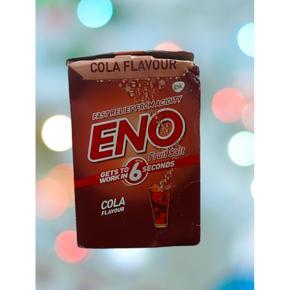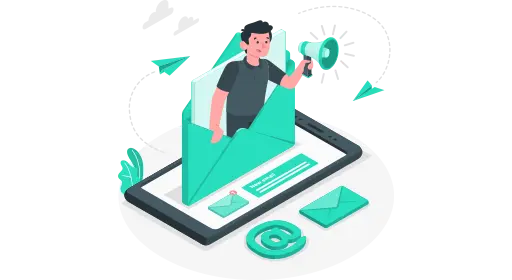Peiko S Translation Headphones 33 Languages instant Translate Smart Voice Translator Wireless Bluetooth Translator Earphone - Black
(0
Reviews)
Inhouse product
Price
৳4,791.00 - ৳5,270.10
Refund
Not Applicable
Share
Top Selling Products
Reviews & Ratings
0
out of 5.0
(0
Reviews)
There have been no reviews for this product yet.
| Package included: 1x Earphone (Single) 1x Charging cable 1x Charging box 1x Instruction : ● Currently supports 33 mutual translation languages, but in china only support chinese and english mutual translation. Download VPN, can support up to 33 languages translation ● Not only pure Chinese for other languages, other languages can also translate each other. For example: German to Russian, Russian to French, Worldwide 1. Please scan the qr code in retail box to get and read the user manual. 2.The translation base in peiko app and google network data, can not support offline state. 3. You need to use the installed microphone of the peiko app phone to receive target voice and phone speaker to play the target language when the other side does not use the peiko headset. 4. For Apple supports 33 languages translation 5. For Android language support (Chinese and English) 6. bluetooth translation languages have been increased to 33 languages 7. Other languages can also translate to each other 33 Countries Languages Voice Translation: Netherlands, France, Italy, South Korea, Romania, English (Canada), Denmark, Portuguese (Brazil), Chinese (China), Chinese (Hong Kong, China) Sweden, Spain, Hungary, Arabic (Saudi Arabia), English (UK), Hebrew (), English (Australia), Spanish (US), Japan, Finland, Poland, Greece, Czech, Russia, Germany, Thailand, Portugal, Hindi, Indonesia English (United States), Slovakia, Turkey. Specification: - Name: Peiko S Earphone - Function: music-playback, mic call function, smart translate - Version: bluetooth V5.0 - Standby : 120 hours - Charging : 2 hours - Headphone capacity: 50mAH each - Charging box size: Approx. 38x21x54mm - Charging box capacity: 300mAH - Playing : About 4 hours (full charge once) - Transmission-Range: 10 meters Download peiko app, enjoy the road to translate, call, update ota smart. The content will talk on your phone and played to each other. The other words will be translated directly from peiko headphones to you after translation. If both people have peiko headphones, just tap the headset to hear the tone after the tone, the system will automatically translate your words to the other headset. 1. Navigation mode: The headset will automatically receive and translate the message (when asking for direction, the information will be automatically translated and thrown into your headset). For outdoor use, manual mode is suggested. 2. Manual mode: Touch and hold anywhere on your phone screen to receive and translate the message, your phone mcrophone as close as possible to the voice source. Hold the headset volume key to speak, release it to be translated and thrown into your phone speaker. 3. instand translation mode: tap to create a conversation or scran the qr code in the peiko app to set up remote chat. |
Frequently Bought Products
Top Selling Products