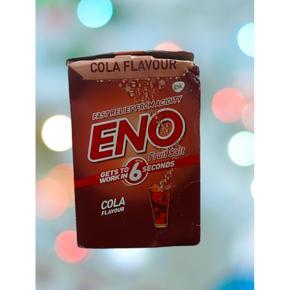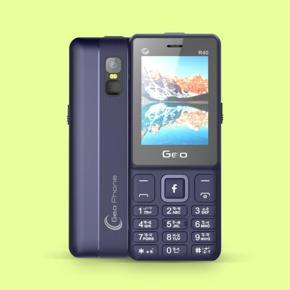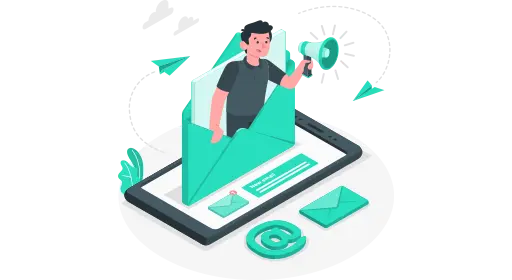Print Head, Widely Applicable Shock Resistant Color Print Head Protective Practical Stable Output for MG5250 for LX6520 for IP4850
(0
Reviews)
Inhouse product
Price
৳7,125.80
Refund
Not Applicable
Share
Top Selling Products
Reviews & Ratings
0
out of 5.0
(0
Reviews)
There have been no reviews for this product yet.
Feature:
1. Scope of Application: The print head supports for IP4820, for IP4850, for IP4950, for MG5220, for MG5250, for MG5320, for MG5350, for MG5250, for MG5340, for MG5240, for lX6520, for lX6550, for IX6540, for MX895, for MX715, for MX885
2. Vivid Color: The printhead replacement replaces the printhead to print color pictures, photos and documents, which jets smoothly, prints sharply, and produces vivid colors
3. Shock Resistant: The print head has been tested many times to ensure glossy operation, which is made of ABS material, not easy to rust, durable, impact resistant
4. Easy Installation: This printhead set contains one printhead and a protective cover, no other accessories or extra tool help needed, just push the printhead to complete the installation
5. Stable Output: The output of the color print head is stable, which can provide stable printing process and long service life. Comes with a protective cover to prevent damage to the internal structure
Specification:
Item Type: Print Head
Product Material: ABS
Applicable to: For IP4820, for IP4850, for IP4950, for MG5220, for MG5250, for MG5320, for MG5350, for MG5250, for MG5340, for MG5240, for lX6520, for lX6550, for IX6540, for MX895, for MX715, for MX885
How to Use:
Use after removing the product








:
1. Please make sure your printer can use the print head before placing an order. Before installing a new printhead, make sure the printer is working properly. Otherwise the motherboard may burn out, causing the printer to refuse to print
2. To prevent static electricity from affecting the stability of the chip, do not touch the chip
3. The print head must be used with a suitable ink cartridge, and dye ink and pigment ink cannot be mixed
4. Use the printer's automatic cleaning function to clean the print head 2 to 3 times to ensure your printer runs smoothly
5. If the printhead does not recognize your printer the first , use an eraser or cotton swab to gently clean the chip, then reinstall the printhead and restart the printer
Be careful when installing the nozzle, be sure to cut off the power before putting it away
If you like our store, Please add our store to your Favorite Stores, You can get our and Discount information in .
Your satisfaction and positive feedback is very important to us. Please leave positive feedback and 5 stars if you are satisfied with our items and services. If you have any problems with our items or services, please feel free to contact us first before you leave negative feedback.
1. Scope of Application: The print head supports for IP4820, for IP4850, for IP4950, for MG5220, for MG5250, for MG5320, for MG5350, for MG5250, for MG5340, for MG5240, for lX6520, for lX6550, for IX6540, for MX895, for MX715, for MX885
2. Vivid Color: The printhead replacement replaces the printhead to print color pictures, photos and documents, which jets smoothly, prints sharply, and produces vivid colors
3. Shock Resistant: The print head has been tested many times to ensure glossy operation, which is made of ABS material, not easy to rust, durable, impact resistant
4. Easy Installation: This printhead set contains one printhead and a protective cover, no other accessories or extra tool help needed, just push the printhead to complete the installation
5. Stable Output: The output of the color print head is stable, which can provide stable printing process and long service life. Comes with a protective cover to prevent damage to the internal structure
Specification:
Item Type: Print Head
Product Material: ABS
Applicable to: For IP4820, for IP4850, for IP4950, for MG5220, for MG5250, for MG5320, for MG5350, for MG5250, for MG5340, for MG5240, for lX6520, for lX6550, for IX6540, for MX895, for MX715, for MX885
How to Use:
Use after removing the product








:
1. Please make sure your printer can use the print head before placing an order. Before installing a new printhead, make sure the printer is working properly. Otherwise the motherboard may burn out, causing the printer to refuse to print
2. To prevent static electricity from affecting the stability of the chip, do not touch the chip
3. The print head must be used with a suitable ink cartridge, and dye ink and pigment ink cannot be mixed
4. Use the printer's automatic cleaning function to clean the print head 2 to 3 times to ensure your printer runs smoothly
5. If the printhead does not recognize your printer the first , use an eraser or cotton swab to gently clean the chip, then reinstall the printhead and restart the printer
Be careful when installing the nozzle, be sure to cut off the power before putting it away
If you like our store, Please add our store to your Favorite Stores, You can get our and Discount information in .
Your satisfaction and positive feedback is very important to us. Please leave positive feedback and 5 stars if you are satisfied with our items and services. If you have any problems with our items or services, please feel free to contact us first before you leave negative feedback.
Frequently Bought Products
Top Selling Products