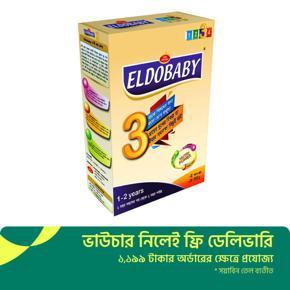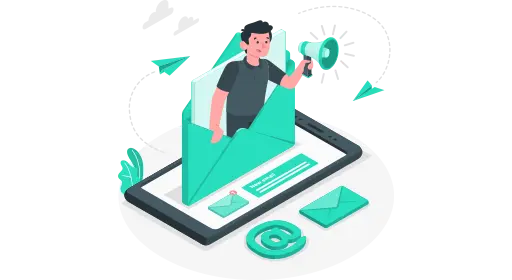XHHDQES 3D Printer Auto Leveling Sensor 3D Touch Sensor Auto Heatbed Leveling Sensor
(0
Reviews)
Inhouse product
Price
৳1,163.00 - ৳1,279.30
/pc
Refund
Not Applicable
Share
Top Selling Products
-
৳137.88
Reviews & Ratings
0
out of 5.0
(0
Reviews)
There have been no reviews for this product yet.
Features simple, smart and precise. It could work with nearly any kind of bed materials, such as glasses, woods, metals and so on. The position of the point can be obtained by touching the point on the heated bed, and then compensated by adjusting the z-axis height during printing.
The 3D-Touch auto leveling sensor is a device that uses the Hall defect to achieve leveling.The position of the point can be obtained by touching the point on the heated bed,and then compensated by adjusting the Z-AXIS height during printing,Printing can also be achieved even though the platform is not flat.
The main functions and controls of 3D printer touch are the same as most auto bed leveling sensors, which consists of a RC servo and a Micro-type switch,thus,3D printer touch can be used on almost every 3D printer control board.
By using progressively designed solenoid and hall sensor, it can integrate high precision in such a simple structure.To make it more user-friendly and to bring you more enjoyable printing experience.
NOTE: Pulling/pushing hardly on the push-pin may damage Touch sensor and make it less accurate.
Specifications:
Current:15mA
Max current (peak): 300mA
Voltage: 5V
Cable length:
Short: 200mm
Long: 1000mm
Wire:
3pin: Green:-GND RED:+5V Orange: Signal cable
2pin: Black:-GND White:Z min
Instructions
1.After receiving the module, do not install the module to the printer. First connect the signal wires of the module to the motherboard one by one.
After power on, there will be a needle suction and push needle action, which is normal.
2.When the main board and the module are powered on, do not plug and unplug the cables casually.
Please be sure to connect when the power is off.
3.After the firmware setting is completed, it is still uncertain whether the setting is correct. You can manually trigger the module in advance
to check whether the mac
The 3D-Touch auto leveling sensor is a device that uses the Hall defect to achieve leveling.The position of the point can be obtained by touching the point on the heated bed,and then compensated by adjusting the Z-AXIS height during printing,Printing can also be achieved even though the platform is not flat.
The main functions and controls of 3D printer touch are the same as most auto bed leveling sensors, which consists of a RC servo and a Micro-type switch,thus,3D printer touch can be used on almost every 3D printer control board.
By using progressively designed solenoid and hall sensor, it can integrate high precision in such a simple structure.To make it more user-friendly and to bring you more enjoyable printing experience.
NOTE: Pulling/pushing hardly on the push-pin may damage Touch sensor and make it less accurate.
Specifications:
Current:15mA
Max current (peak): 300mA
Voltage: 5V
Cable length:
Short: 200mm
Long: 1000mm
Wire:
3pin: Green:-GND RED:+5V Orange: Signal cable
2pin: Black:-GND White:Z min
Instructions
1.After receiving the module, do not install the module to the printer. First connect the signal wires of the module to the motherboard one by one.
After power on, there will be a needle suction and push needle action, which is normal.
2.When the main board and the module are powered on, do not plug and unplug the cables casually.
Please be sure to connect when the power is off.
3.After the firmware setting is completed, it is still uncertain whether the setting is correct. You can manually trigger the module in advance
to check whether the mac
|
Frequently Bought Products
Top Selling Products
-
৳137.88