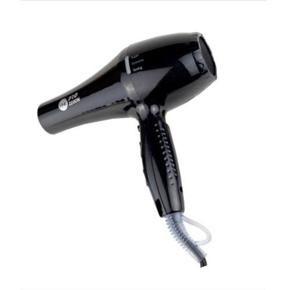1.28 inch with 2.5D Corning Gorilla Glass screen
Best suitable screen size with high definition picture displaying gives you great experience
Reflective display technology
The dial is always bright without black screen. Uses reflective display technology, the dial brightness will auto adjust according to the environment, gives you better and more clear eye experience.
Bluetooth 4.0
Connected with mobile phone App, stable, fast and super low consumption
GPS + Glonass
Can precisely record your daily movement, mileage, altitude, stride frequency, pace and other professional sports data, help you analyze and improve your sports level.
Heart rate monitor
Considerate monitor contact designed on the behind of the watch, take care of your health anytime and anywhere
Sleep monitoring
Carefully monitor your sleep quality
Information push
Push instant information, such as Facebook, Wechat, WhatsApp, let you real-time receive information.
Long standby
190mah battery capacity provides up to 45 days standby time.